DevelopingSituations0.01: Implementing module-wide settings in a python package
DevelopingSituations0.01: Implementing module-wide settings in a python package
In python modules, you can often change the behavior of individual functions using optional parameters. You might want to change the width of a line to be plotted using matplotlib (...,linewidth=2,...) or set a colormap for a plot made through xarray (...,cmap='RdBu',...). This works fine most of the time, but what if you want every line in a whole script worth of plots to have the same non-default linewidth? Or, more fundamentally, what if you want to, say, change the number of rows that are displayed when printing a pandas dataframe to standard out?
Many packages have a solution for this in the form of module-wide settings or parameters. Matplotlib uses rcParams, xarray uses xr.set_options(), pandas uses pd.set_options() and so forth.
Implementing a similar setup for your own package can be tricky. I recently wanted to allow users of xagg to set a few module-wide options (whether to post status updates to standard out and what backend algorithm to use), to avoid the annoyance of having to, for example, include (...,silent=True) in each call to an xagg function. I searched long and hard for a good guide on how to do this, but as often happens with questions relating to intricacies of python package creation and publishing, I have yet to find one (please let me know if you do and I’ll link it here!).
So, I turned to the next-best thing. One of the beauties of open-source software is that you can (and should) look at your favorite packages’ guts to see how and why they work. This is often easier said than done, since the syntax and ‘dialect’ used under the hood in python packages often differs markedly from how python is used in everyday coding and data analysis.
I thought I’d document this journey here, as a kind of double-lesson (for future me, if nothing else): 1) How to read existing code to learn how to do something 2) How to implement module-wide settings in a python package (to skip to that, click here)
Learning from a model module
As a climate researcher, I use xarray pretty much every day that I’m coding. I’m very familiar with it as a user, and I’m starting to (little by little) get familiar with how it works under the hood (I even managed to contribute some words recently, but they were mainly documentation fixes to clarify a point that I clearly had not understood around variable storage). I also liked the syntax of xarray’s options setting, through a simple xr.set_options(...) call.
So, a natural place to go to learn how to implement a similar setup in xagg is to look under the hood at xr.set_options().
One of the nice things about the xarray docs (and that of many other high-quality packages) is that links to the underlying code are available throughout the API Reference section of the docs. Clicking on “[source]” xr.set_options() API Reference gets you to the GitHub repo with the code for xr.set_options(): 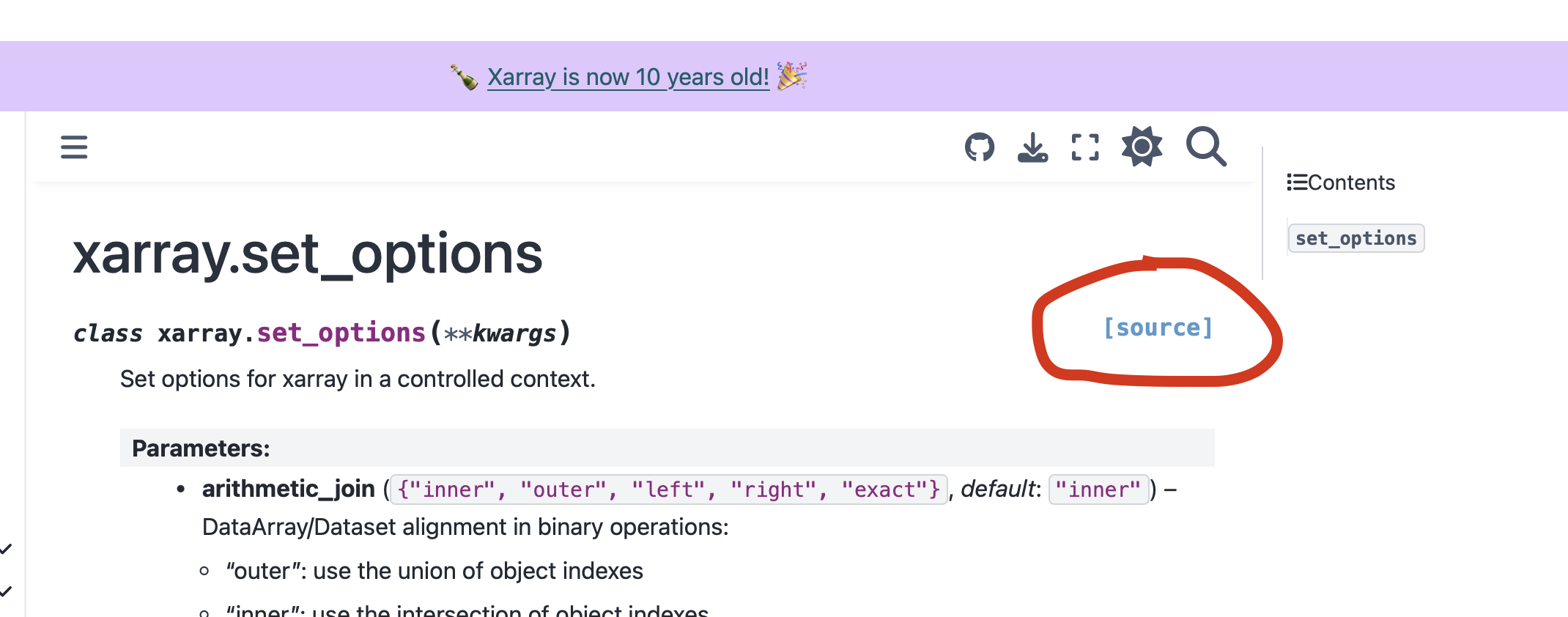
Creating a module-wide settings function
The reason we can set module-wide options is because variables that are declared in a module (not inside a function) are global to that module. So, for example, in the following file:
# File module/scripts1.py
var1 = 5
def foo(b):
var2 = b
return var2
we can extract var1 but not var2 through an import:
from .scripts1 import var1
print(var1)
This variable
Additional features
I wanted users of xagg to be able to use a with block to temporarily set an options parameters, for example:
with xa.set_options(silent=True):
wm = xa.pixel_overlaps(ds,gdf)
agg = xa.aggregate(ds,wm)
To do so (with great thanks to this StackOverflow post), I have to add an __enter__ and __exit__ block to the set_options() class. The __exit__ block here is the most important, since it resets the options back to what they were before the with block was triggered.
class set_options:
...
...
# Enter block can be empty
def __enter__(self):
return
# Resets to the original OPTIONS at the end
# of a `with` block
def __exit__(self, type, value, traceback):
self._apply_update(self.old)
NB: To convince yourself that these blocks are triggered during a with block (but not if you just regularly call the class), add print('enter block triggered') and print('exit block triggered') within the __enter__ and __exit__ blocks, and run the class inside or outside of a with block. You should see the extra lines in standard out only if running it in a with block.
